Hello players!
As many of you know, the Simulator is an integral part of an effective tacticians arsenal in the world of Grepolis. This simple window offers you the chance to simulate battle results, either before a battle, to see how you will do against your enemies, or after, to try and figure out why you lost! Long time players will also know that as Grepolis has evolved, and we've added new powers and spells, the Simulator's bonus selection window hasn't kept up! This makes it difficult to accurately predict the results of a fight, risking precious troops!
Introducing... the all new and improved Battle Bonus selection screen! This addition to the Simulator both adds all of the missing bonuses, but also makes the Simulator scale with anything added in the future. We'll be enabling this new window during the day on March 31st 2021. To access the new window, simply click on the '+' next to the battle bonuses on the right hand side of the Simulator window:

Once in the new window, you're presented with two columns. The red column on the right is the attackers bonuses, whilst the green one on the right is the defender's. To add a bonus, click on the + button, and select the one you want.
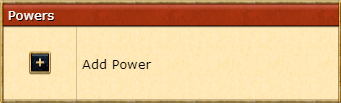
Some powers, such as Ares Rage, have levels! Increasing the level of the power is easy, simply select it, then click the up and down arrows to increase or decrease the level. Additionally, you can also use the same increase and decrease functionality on Temple Buffs, in case you have multiple temples offering the same buff, and want to simulate this.
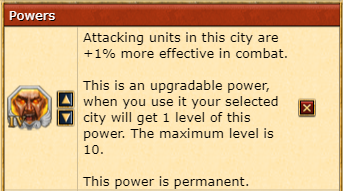
You have a wealth of options ranging from every bonus available in the game:
Once you're happy with your selection, simply click the X in the top right corner to return to the main Simulator window, applying your selected bonuses to your calculations. If you find you make a mistake and want to start from scratch, you can easily do so by clicking on the 'Reset Configuration' button in the bottom left corner.
We hope this addition to the Simulator helps to really improve your overall experience with it, and goes a long way towards accurate planning of your attacks! We're looking forward to seeing your feedback in this thread, and of course, we're also looking out for bugs you find, so please be sure to report these on our bugs section!
Your Grepolis Team
As many of you know, the Simulator is an integral part of an effective tacticians arsenal in the world of Grepolis. This simple window offers you the chance to simulate battle results, either before a battle, to see how you will do against your enemies, or after, to try and figure out why you lost! Long time players will also know that as Grepolis has evolved, and we've added new powers and spells, the Simulator's bonus selection window hasn't kept up! This makes it difficult to accurately predict the results of a fight, risking precious troops!
Introducing... the all new and improved Battle Bonus selection screen! This addition to the Simulator both adds all of the missing bonuses, but also makes the Simulator scale with anything added in the future. We'll be enabling this new window during the day on March 31st 2021. To access the new window, simply click on the '+' next to the battle bonuses on the right hand side of the Simulator window:

Once in the new window, you're presented with two columns. The red column on the right is the attackers bonuses, whilst the green one on the right is the defender's. To add a bonus, click on the + button, and select the one you want.
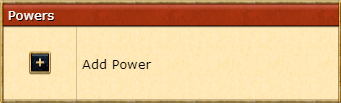
Some powers, such as Ares Rage, have levels! Increasing the level of the power is easy, simply select it, then click the up and down arrows to increase or decrease the level. Additionally, you can also use the same increase and decrease functionality on Temple Buffs, in case you have multiple temples offering the same buff, and want to simulate this.
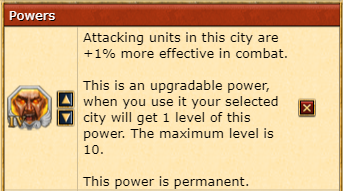
You have a wealth of options ranging from every bonus available in the game:
- Powers such as Ares Rage, Battle Strategy, Soteria's Shrine.
- Spells such as Favorable Wind or Narcissism.
- Temple buffs for Olympus worlds.
- Technologies for researches like Phalanx and Battle Experience.
- Buildings for the Tower special building
- Advisors
- Game Bonuses like Night Bonus
Once you're happy with your selection, simply click the X in the top right corner to return to the main Simulator window, applying your selected bonuses to your calculations. If you find you make a mistake and want to start from scratch, you can easily do so by clicking on the 'Reset Configuration' button in the bottom left corner.
We hope this addition to the Simulator helps to really improve your overall experience with it, and goes a long way towards accurate planning of your attacks! We're looking forward to seeing your feedback in this thread, and of course, we're also looking out for bugs you find, so please be sure to report these on our bugs section!
Your Grepolis Team
Last edited:

